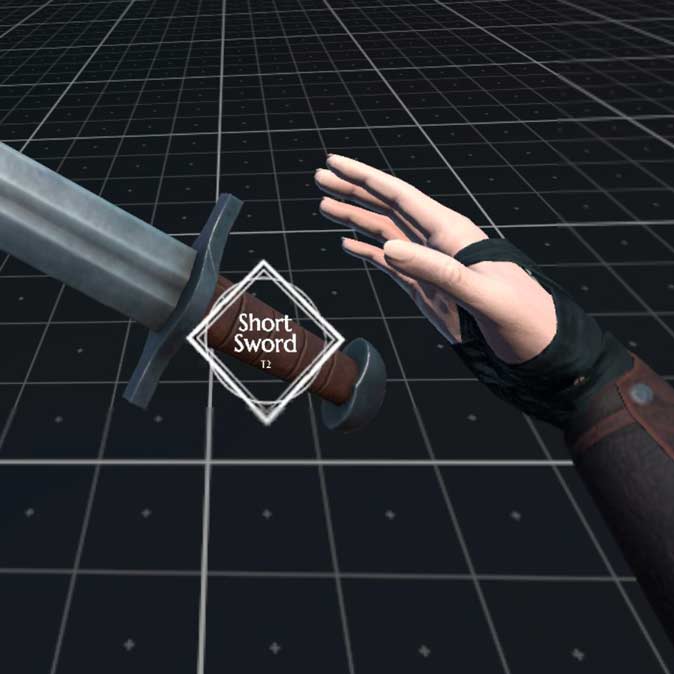Interactable
Danger
This component is not intended to be used directly. Instead, use one of the components that inherit from this one.
Components That Inherit From Interactable:
Overview
This component handles detecting interactions with the player's hand. When a hand is brought within it's radius, a tooltip will appear.
Example of the tooltip that appears
Component Fields
| Field | Description |
|---|---|
| Interactable ID | The catalog ID that this interactable will use to define it's behaviour. |
| Allowed Hand Side | Which hands the interactable will acknowledge. |
| Axis Length | Extends the touch radius along the y-axis (green arrow) by the length provided. |
| Touch Radius | How far a hand must be before the player can interact. |
| Artificial Distance | See the section below. |
| Touch Center | Determines the center of the touch radius. |
Notes
• Artifical Distance
When the player's hand is within the range of multiple interactables, the closest one is prioritized.
Artifical distance is a fake distance added to the player's hand while checking which interactable is the nearest.
Setting this to a high value gives it a low priority when working out which interactable to use, while a low (or negative) value will give it a high priority compared to other interactables.
Generally, you can leave this value at 0.